解決Hexo建立Sitemap的錯誤網址內容
在Google管理員後台發現一堆網址被檢索為404。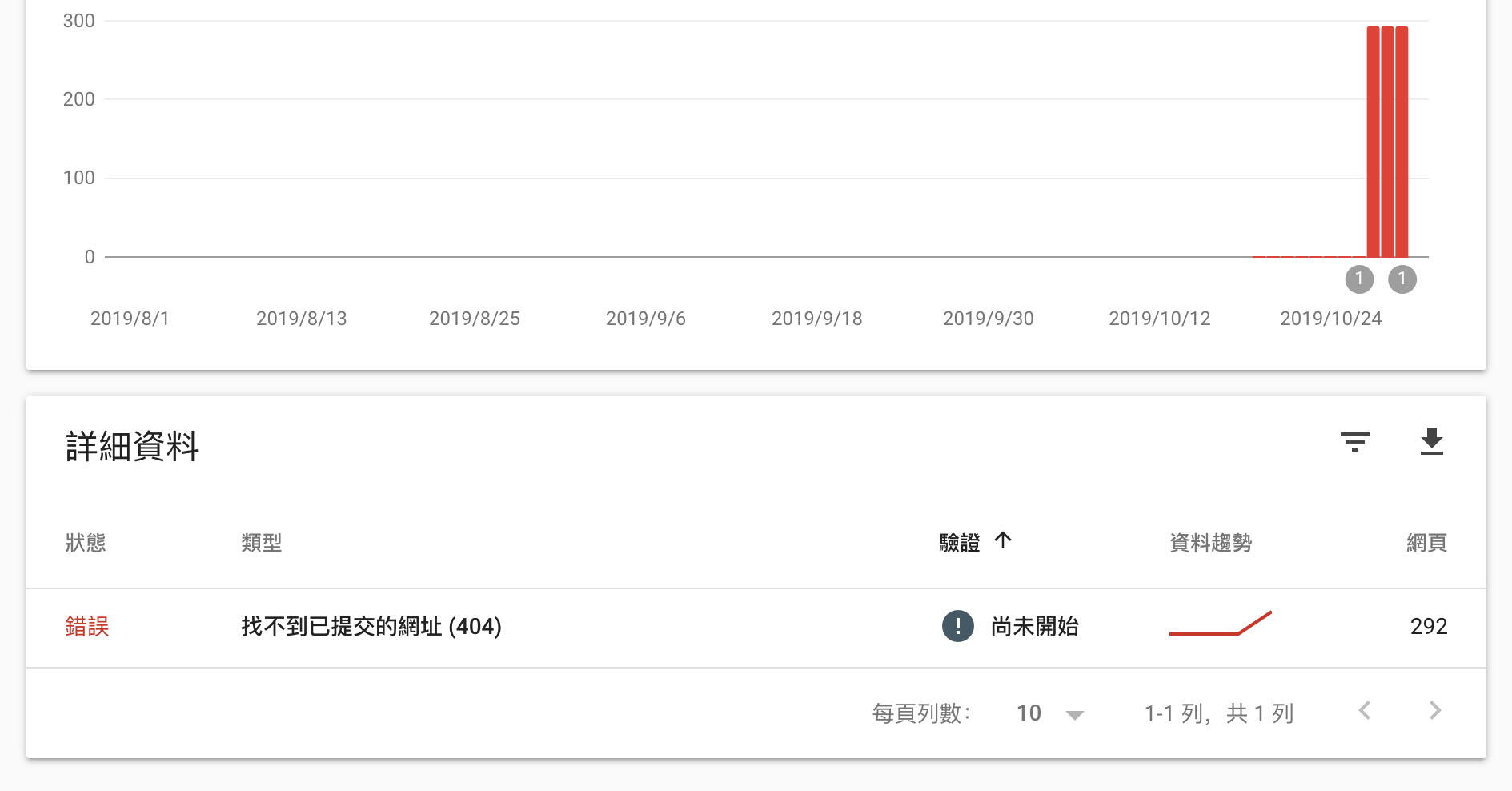
點開其中一個網址,右側顯示被檢索的網址是錯的。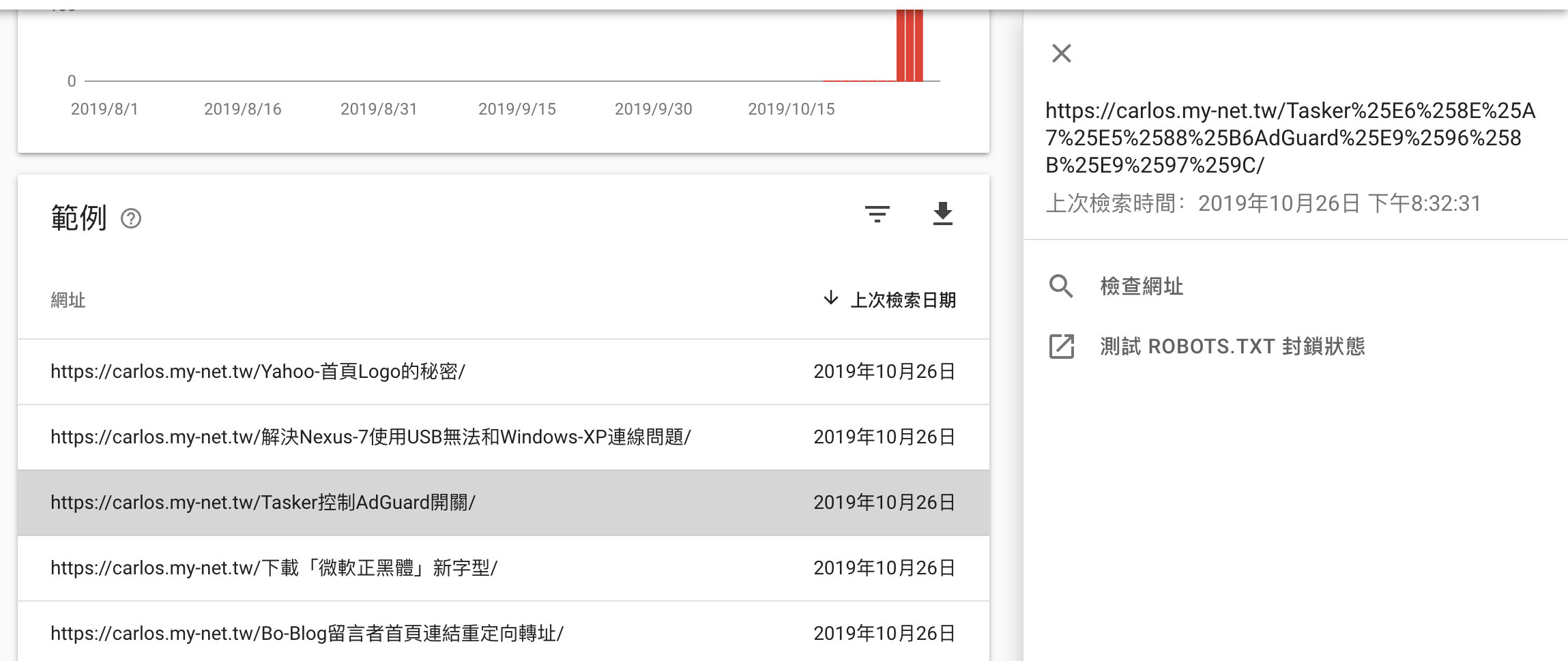
錯誤網址:
https://carlos.my-net.tw/Tasker%25E6%258E%25A7%25E5%2588%25B6AdGuard%25E9%2596%258B%25E9%2597%259C/正確網址:
https://carlos.my-net.tw/Tasker%E6%8E%A7%E5%88%B6AdGuard%E9%96%8B%E9%97%9C/打開sitemap.xml檢查內容,發現所有建立的網址內容都是錯的,每個中文編碼字元都被加了%25。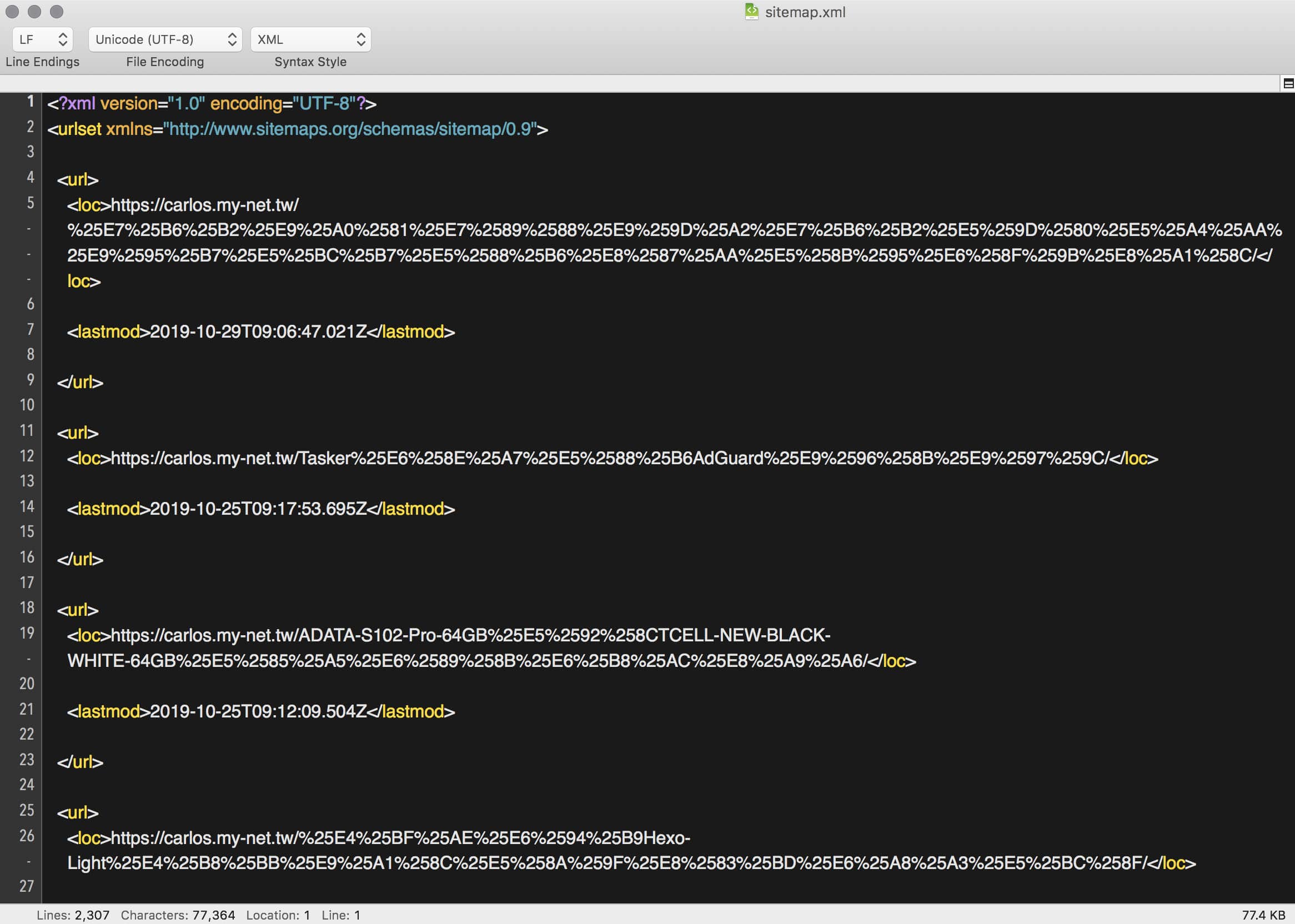
確定的是,這是Hexo升級到4.0.0才出現的問題。參考這篇〈Hexo博客提交搜索引擎〉的方法,開啟node_modules/hexo-generator-sitemap/sitemap.xml,將:
<?xml version="1.0" encoding="UTF-8"?>
<urlset xmlns="http://www.sitemaps.org/schemas/sitemap/0.9">
{% for post in posts %}
{{ post.permalink | uriencode }}
{% if post.updated %}
{{ post.updated.toISOString() }}
{% elif post.date %}
{{ post.date.toISOString() }}
{% endif %}
{% endfor %}
</urlset>
改為:
<?xml version="1.0" encoding="UTF-8"?>
<urlset xmlns="http://www.sitemaps.org/schemas/sitemap/0.9">
{% for post in posts %}
{{ (config.urlforgoogle+post.path) | uriencode }}
{% if post.updated %}
{{ post.updated.toISOString() }}
{% elif post.date %}
{{ post.date.toISOString() }}
{% endif %}
{% endfor %}
</urlset>
開啟網站設定檔_config.yml,加入一行:
urlforgoogle: https://carlos.my-net.tw/ #你的網域名稱開啟終端機輸入hexo clean和hexo g重建一次上傳,到Google管理員後台刪除Sitemap再提交一次,最後點選[驗證修正後的項目],等更新結果。
已回報該問題,確認是Bug,等hexo-generator-sitemap更新。