修改Hexo Light主題功能樣式
Hexo Light主題外觀簡單大方,沒有什麼華麗特效,算是很好修改。本文主要紀錄我個人修改需求功能,單一功能樣式修改步驟不多,但想改的東西累積起來,也是蠻多的。修改內容語法不加以詳細解釋,請自行Google結果。
引用外觀
原始引用外觀實在是不太好看,字體太大、句子全部置中。編輯/themes/light/source/css/_partial/article.styl,搜尋:
blockquote
border-top 1px solid color-border
border-bottom 1px solid color-border
font-style italic
font-family font-serif
font-size 1.2em
padding 0 30px 15px
text-align center改成:
blockquote
border-left 6px solid #dfe2e5
color #6a737d
padding 0 20px
text-align left效果如圖: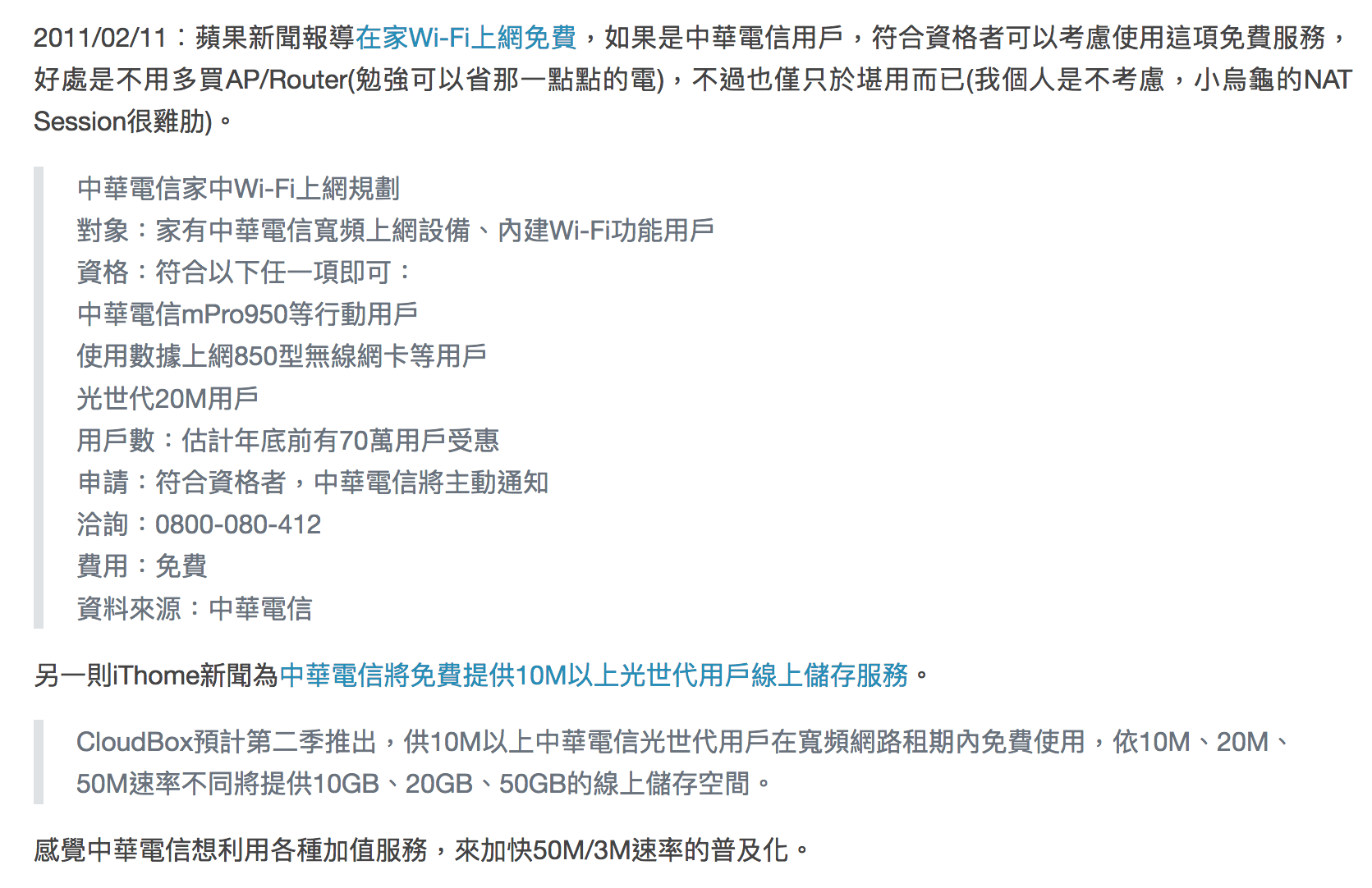
加大字體顯示
電腦和手機顯示的字體太小了,改大一點來看才不會吃力。編輯/themes/light/source/css/base/layout.styl,搜尋:
body
background color-background
color color-font
font-family font-default
font-size 14px
text-shadow 0 0 1px transparent
@media screen and (max-width: 1260px)
margin 0 30px
@media screen and (max-width: 600px)
font-size 13pxfont-size電腦預設是14px,手機預設是13px,我改成16px和15px。改完發現標籤雲沒有跟著變大,參考官方給的標籤雲參數來修改。編輯/themes/light/layout/_widget/tagcloud.ejs,搜尋:
<%- tagcloud(site.tags, {}) %>改成:
<%- tagcloud(site.tags, {min_font: 12, max_font: 22}) %>預設最小是10px,最大是20px,我改成12px和22px。改完重整一下,也會看到標籤雲相對變大。
讓文章內的H1~H6標題顯示錨點符號
參考〈hexo-theme-murasaki的_common.styl第37行〉的&:hover .headerlink:before這段語法。編輯/themes/light/source/css/_partial/article.styl,搜尋:
h1, h2
font-weight normal
border-bottom 1px solid color-border
padding-bottom 10px
margin-top 20px
h3, h4, h5, h6
font-weight normal改成:
h1, h2
font-weight normal
border-bottom 1px solid color-border
padding-bottom 10px
margin-top 20px
&:hover .headerlink:before
content '#'
float left
padding-right 1em
margin-left -0.8em
position absolute
h3, h4, h5, h6
font-weight normal
&:hover .headerlink:before
content '#'
float left
padding-right 1em
margin-left -0.8em
position absolute當游標移到H1~H6標題時,左邊便會自動顯示井字號錨點。
修改搜尋框內容為Google自訂搜尋
使用主題搜尋框,搜尋結果使用Google代管網頁。不選擇其他自訂搜尋效果,最大原因是只有Google代管才能使用目前視窗點進去搜尋連結,其他效果都是點進去搜尋連結會開新視窗。大型網站資料量夠大或是搜尋包含多個網站,開新視窗很方便。反之,個人網站資料量小,Google搜尋精準,尤其是重疊效果,搜尋結果開新視窗就顯得多餘。
如果你有Google Adsense,建議使用裡面的自訂搜尋設定,設定好後,產生程式碼如下:
<form action="http://www.google.com.tw" id="cse-search-box">
<div>
<input type="hidden" name="cx" value="partner-pub-xxxxxxxxxxxxxxxx" />
<input type="hidden" name="ie" value="UTF-8" />
<input type="text" name="q" size="25" />
<input type="submit" name="sa" value="Search" />
</div>
</form>
<script type="text/javascript" src="http://www.google.com.tw/coop/cse/brand?form=cse-search-box&lang=en"></script>編輯/themes/light/layout/_widget/search.ejs,將內容:
<div class="search">
<form action="//google.com/search" method="get" accept-charset="utf-8">
<input type="search" name="q" results="0" placeholder="<%= __('search') %>">
<input type="hidden" name="q" value="site:<%- config.url.replace(/^https?:\/\//, '') %>">
</form>
</div>改成:
<div class="search">
<form action="http://www.google.com.tw" id="cse-search-box">
<input type="hidden" name="cx" value="partner-pub-xxxxxxxxxxxxxxxx" />
<input type="search" name="q" results="0" placeholder="<%= __('search') %>">
</form>
</div>修改完畢,自行測試效果,其他自訂搜尋效果也是類似修改方式,例如兩頁效果需新增一個分頁,內容為搜尋結果程式碼。
新增Google Adsense廣告區塊
側邊欄
到Google Adsense新增一個回應式廣告單元(依螢幕/裝置自動調整大小)。另外複製一個檔案在同資料夾下:/themes/light/layout/_widget/category.ejs,任意取名為adsense.ejs,修改其內容為:
<div class="widget tag">
<h3 class="title">廣告</h3>
<ul class="entry">
放置你的Google Adsense程式碼
</ul>
</div>不想要標題欄位,把<h3 class="title">廣告</h3>和</ul>這兩行移掉(用uBlock Origin擋掉至少會好看一點XD)。之後編輯/themes/light/_config.yml,在widgets:底下新增一個- adsense區塊。
文章下方
參考〈Hexo 블로그에 구글 애드센스(Adsense) 추가하기〉,新增/layout/_ads資料夾,裡面新增adsense.ejs,內容一樣加入回應式廣告單元程式碼。
編輯/layout/_partial/after_footer.ejs,搜尋<%- partial('post/category') %>,在上面加入:
<!-- google adsense start -->
<%- partial('_ads/adsense') %>
<!-- google adsense end -->新增側邊欄連結區塊
參考〈Hexo中数据文件功能添加友情链接〉,在Hexo根目錄的source資料夾新增一個_data資料夾,在其資料夾再新增一個links.yml。內容範例格式為:
Google: http://www.google.com
Apple: http://www.apple.com
Hexo: http://hexo.io另外複製一個檔案在同資料夾下:/themes/light/layout/_widget/category.ejs,任意取名為links.ejs,修改其內容為:
<% if (site.data.links){ %>
<div class="widget tag">
<h3 class="title">連結</h3>
<ul class="entry">
<% for (var i in site.data.links){ %>
<li class='link'><a href='<%- site.data.links[i] %>'><%= i %></a></li>
<% } %>
</ul>
</div>
<% } %>編輯/themes/light/_config.yml,在widgets:底下新增一個- links區塊。之後編輯側邊欄連結,修改/source/_data/links.yml內容就可以了。
在彙整頁和分類頁新增上下頁
不知為何Light主題在這兩個頁面並無上下頁。編輯/themes/light/layout/archive.ejs(彙整)和/themes/light/layout/category.ejs(分類),在第一行下方加入:
<nav id="pagination">
<% if (page.prev){ %>
<a href="<%- config.root %><%- page.prev_link %>" class="alignleft prev"><%= __('prev') %></a>
<% } %>
<% if (page.next){ %>
<a href="<%- config.root %><%- page.next_link %>" class="alignright next"><%= __('next') %></a>
<% } %>
<div class="clearfix"></div>
</nav>之後就能在這兩種頁面看到上下頁了。
新增TOC(Table of Contents)
TOC就是文章內容的章節目錄,參考〈Hexo添加文章目录〉,寫長篇教學文時特別好用。編輯/themes/themename/layout/_partial/article.ejs,搜尋<%- item.content %>,新增的內容放到<%- item.content %>上方,其內容為:
<% if (item.excerpt && index){ %>
<%- item.excerpt %>
<% } else { %>
<% if (!index && item.toc){ %>
<div id="toc" class="toc-article">
<strong class="toc-title">目錄</strong>
<%- toc(item.content) %>
</div>
<% } %>
<%- item.content %>如果要關閉TOC編號,將上面的<%- toc(item.content) %>改成<%- toc(item.content, {list_number: false}) %>。手動輸入編號和錨點時,錨點連結需和TOC產生的連結一致,才不會錯亂。
新增TOC的CSS,編輯/themes/light/source/css/_partial/article.styl,加入:
/*toc*/
.toc-article
background #eee
border 1px solid #bbb
border-radius 10px
margin 0 0 0.3em 1.5em
padding 1.2em 1em 0 1em
max-width 28%
.toc-title
font-size 120%
padding 0.75em
#toc
line-height 1em
font-size 0.9em
float right
.toc
padding 0
margin 1em
line-height 1.8em
li
list-style-type none
.toc-child
margin-left 1em之後編輯文章內容時,文章的front matter加入toc: true,之後便會顯示TOC。文章本體內才會出現TOC,其他地方都不會出現。
效果如圖: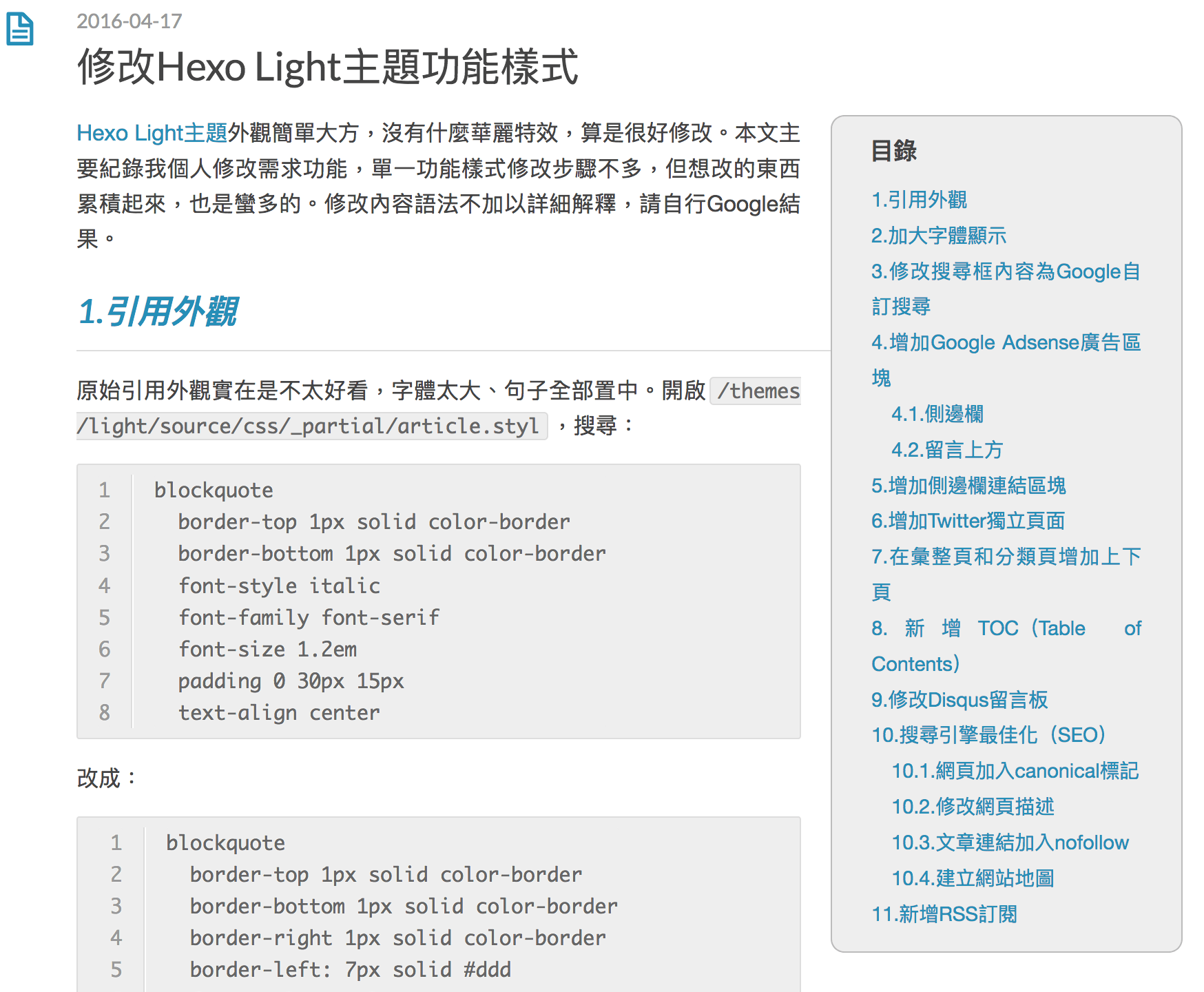
修改Disqus留言板
原因:
其中被注释掉的disqus_config部分是用于初始化Disqus thread的。虽然不配置其中的url和identifier也可以用,但是这会导致Disqus直接使用当前页面的完整URL来初始化评论区。
也就是说,如果默认情况下你没有配置这些变量,访客每通过一个新的URL访问你的文章(就算只有Query String不一样),Disqus就会为它新建一个thread。这就导致了官方帮助文档中提到的split threads现象,即我上面在后台看到的一万个thread。
參考〈Hexo加入Disqus留言版(包含留言數)- 加入Disqus script〉,編輯/themes/light/layout/_partial/after_footer.ejs,搜尋:
<% if (config.disqus_shortname){ %>
<script type="text/javascript">
var disqus_shortname = '<%= config.disqus_shortname %>';
var disqus_url = '<%= config.url +"/"+ page.path %>';
var disqus_identifier = '<%= page.path %>';改成:
<% if (config.disqus_shortname){ %>
<script type="text/javascript">
var disqus_shortname = '<%= config.disqus_shortname %>';
var disqus_config = function() {
this.page.url = '<%= page.permalink %>';
this.page.identifier = '<%= page.path %>';
this.page.title = '<%= page.title %>';
};搜尋引擎最佳化(SEO)
網頁加入canonical標記
安裝hexo-auto-canonical,編輯/themes/light/layout/_partial/head.ejs,加入:
<%- autoCanonical(config, page) %>修改網頁描述
Head模版語法和其他主題相比,網頁描述語法的排列順序對搜尋引擎來說,並不友善,Google Search Console會提示出現很多重複的中繼說明。編輯/themes/light/layout/_partial/head.ejs,原始內容如下:
<!DOCTYPE HTML>
<html>
<head>
<meta charset="utf-8">
<%
var title = [];
if (page.current > 1) title.push(__('page', page.current));
if (page.title) title.push(page.title);
if (page.category) title.push(page.category);
if (page.tag) title.push(page.tag);
if (page.archive){
if (page.year) title.push(__('archive_b', page.year + (page.month ? '/' + page.month : '')));
else title.push(__('archive_a'));
}
title.push(config.title);
%>
<title><%= title.join(' | ') %></title>
<% if (config.author){ %><meta name="author" content="<%= config.author %>"><% } %>
<% if (page.description){ %>
<meta name="description" content="<%= page.description %>">
<% } else if (config.description){ %>
<meta name="description" content="<%= config.description %>">
<% } else if (page.excerpt){ %>
<meta name="description" content="<%= strip_html(page.excerpt).replace(/^\s*/, '').replace(/\s*$/, '') %>">
<% } else if (page.content){ %>
<meta name="description" content="<%= strip_html(page.content).replace(/^\s*/, '').replace(/\s*$/, '').substring(0, 150) %>">
<% } %>
<% if (page.keywords){ %><meta name="keywords" content="<%= page.keywords %>"><% } %>
<meta name="viewport" content="width=device-width, initial-scale=1, maximum-scale=1">
<% if (page.title){ %><meta property="og:title" content="<%= page.title %>"/><% } %>
<meta property="og:site_name" content="<%= config.title %>"/>
<% if(page.cover) { %>
<meta property="og:image" content="<%= page.cover %>" />
<% } else { %>
<meta property="og:image" content="<%= config.cover %>"/>
<% } %>
<link href="<%- config.root %>favicon.png" rel="icon">
<link rel="alternate" href="<% if (theme.rss){ %><%- theme.rss %><% } else { %><%- config.root %>atom.xml<% } %>" title="<%= config.title %>" type="application/atom+xml">
<link rel="stylesheet" href="<%- config.root %>css/style.css" media="screen" type="text/css">
<!--[if lt IE 9]><script src="//html5shiv.googlecode.com/svn/trunk/html5.js"></script><![endif]-->
<%- partial('google_analytics') %>
</head>改成(複製其他主題的head.ejs內容,已加canonical標記):
<!DOCTYPE HTML>
<html>
<head>
<meta charset="utf-8">
<%
var title = page.title;
if (is_archive()){
title = __('archive_a');
if (is_month()){
title += ': ' + page.year + '/' + page.month;
} else if (is_year()){
title += ': ' + page.year;
}
} else if (is_category()){
title = __('category') + ': ' + page.category;
} else if (is_tag()){
title = __('tag') + ': ' + page.tag;
}
%>
<title><% if (title){ %><%= title %> | <% } %><%= config.title %></title>
<meta name="viewport" content="width=device-width, initial-scale=1, maximum-scale=1">
<%- open_graph({twitter_id: theme.twitter, google_plus: theme.google_plus, fb_admins: theme.fb_admins, fb_app_id: theme.fb_app_id}) %>
<%- autoCanonical(config, page) %>
<% if (theme.rss){ %>
<link rel="alternate" href="<%- theme.rss %>" title="<%= config.title %>" type="application/atom+xml">
<% } %>
<% if (theme.favicon){ %>
<link rel="icon" href="<%- theme.favicon %>">
<% } %>
<%- css('css/style') %>
<!--[if lt IE 9]><script src="//html5shiv.googlecode.com/svn/trunk/html5.js"></script><![endif]-->
<%- partial('google_analytics') %>
</head>文章連結加入nofollow
參考〈hexo-filter-nofollow - Hexo官方的nofollow插件〉,安裝hexo-filter-nofollow,排除特定網域連結。編輯網站設定檔_config.yml,加入:
nofollow:
enable: true
field: site
exclude:
- 'exclude1.com'
- 'exclude2.com'建立網站地圖
安裝hexo-generator-sitemap,編輯網站設定檔_config.yml,加入:
sitemap:
path: sitemap.xml如果某篇文章不想加入Sitemap,文章的front matter加上sitemap: false。
新增RSS訂閱
Hexo預設沒有RSS,安裝hexo-generator-feed,編輯網站設定檔_config.yml,加入:
feed:
type: atom
path: atom.xml
limit: 10limit為文章RSS輸出最大數量。